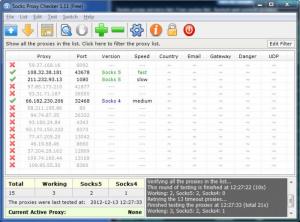Socks Proxy Checker
1.13
Size: 2.39 MB
Downloads: 6649
Platform: Windows (All Versions)
A http proxy can help you bypass certain restrictions on the Internet and keep your identity safe, but if you want to send emails, transfer files by FTP, chat or play online games, while keeping your identity safe, you need a Socks proxy. Socks Proxy Checker allows you to verify countless Socks proxies, to see if they are valid or not, if they are fast enough and more. Once verified, you can use the software to establish a connection to a proxy of your choice.
The software is available in Free and Professional versions, which can be installed with the same setup file. If you opt for the Free version, you may upgrade to Pro at any time. Socks Proxy Checker works on Windows XP, Vista and Windows 7 and it takes very little time to install it.
You can add proxies manually, by typing their addresses and ports or you can import multiple proxies, from a plain text file. The added proxies are listed in the central region of the user interface and you just need to click a button, located on a toolbar, to start checking the servers. While checking, the software will mark working or non-working proxies with different symbols. If you can't find any Socks proxy addresses, you may click an option to download a list.
Right clicking anywhere in the proxies list will reveal a series of options, for removing duplicate or timeout proxies, copying an address and port from the clipboard or pasting it from the same place. It is also possible to export the list, along with various details, like country, speed and more. Socks Proxy Checker provides support for Internet Explorer, Mozilla Firefox and Google Chrome. You can open the program's general settings menu and select a few options, to change the proxy settings for these browsers.
Pros
You can target any number of Socks proxy servers and verify their versions, speed and other aspects. Proxies can be added manually or imported from a plain text file and you may export them, along with various details. The software is lightweight, easy to use and you can install it in a matter of seconds.
Cons
The free version has a few limitations. With Socks Proxy Checker, you can verify and use any number of Socks proxy servers as fast and easy as possible.
Socks Proxy Checker
1.13
Download
Socks Proxy Checker Awards

Socks Proxy Checker Editor’s Review Rating
Socks Proxy Checker has been reviewed by Frederick Barton on 14 Dec 2012. Based on the user interface, features and complexity, Findmysoft has rated Socks Proxy Checker 5 out of 5 stars, naming it Essential